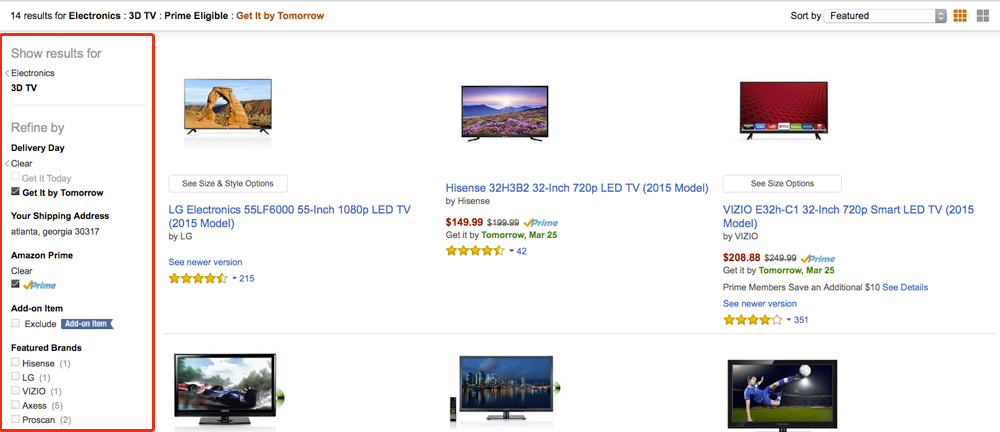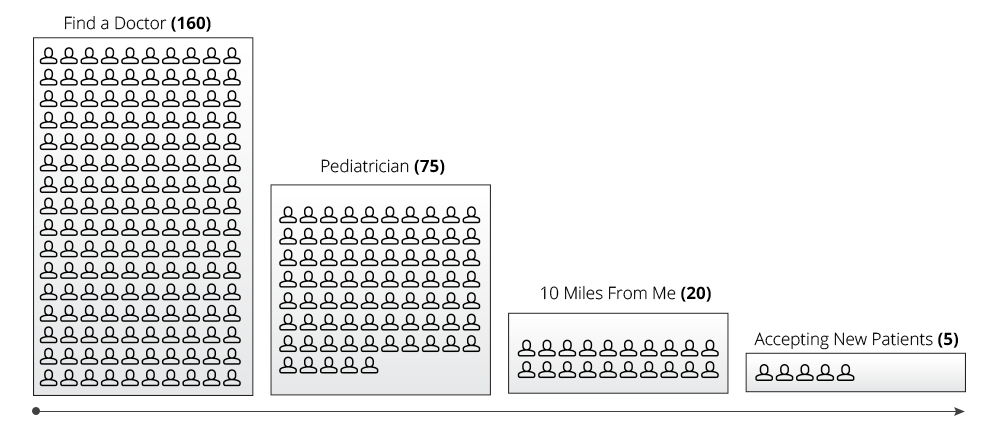The Beauty of Faceted Search vs. The Pain of Search Forms
Your child wakes you up at 3AM crying and feverish; it’s time to find a doctor. As you grab a cup of coffee and stumble over to the computer to search for a local pediatrician, you are greeted with a lengthy form to fill out. After diligently filling out ten search fields for your doctor’s name, specialty, location, hospital, favorite pet, etc., you are finally rewarded with… no results.
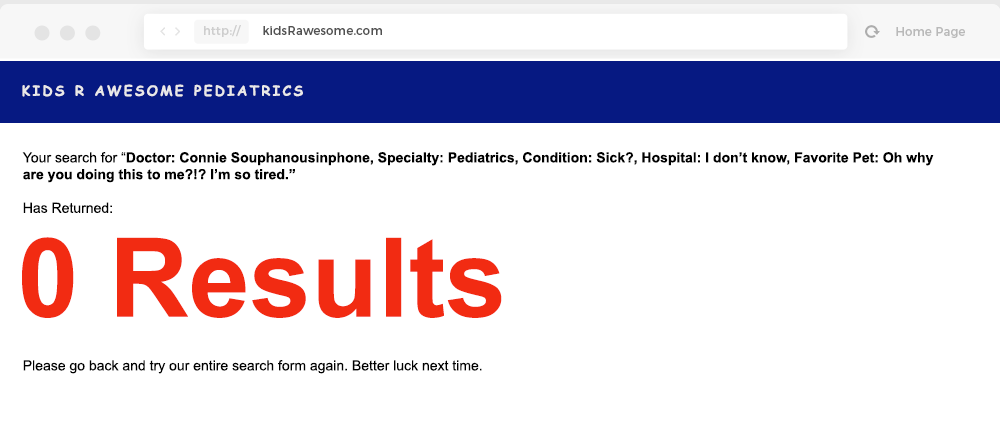
At this point, you either repeat the whole process with some variation of the information you just entered or try a different site entirely.
A more intuitive way to search
In building physician directories for over seven years, I have found time and time again that complex search forms are never the answer. Consumers who are searching for a new doctor don’t always know exactly what they are looking for. With the standard search form model or known-item search, it’s very easy for the user to get too specific with their query, either eliminating many potential matches or returning no results at all.
This is where faceted search comes into play. With faceting, search results are grouped into useful categories, like how Amazon might organize a TV under Electronics -> TV -> 3D Television. Each time the user clicks a value for a facet, the set of results is reduced to only the items that have that value. Additional selections in different facets continues to narrow down the search—the previously selected facet values are remembered and applied along with the most recent choice. Instead of trying to figure out the exact set of criteria that will get them the product they want, this approach lets the user browse and explore their options, slowly narrowing down their results.
The user experience and conversion rate of faceted search is much better than the search form model; it has become the de-facto standard for e-commerce and product-related websites, from big box stores to product review sites. Faceting is all about helping the user find the information that is most relevant to them. It allows the user to navigate the search data according to their own preferences, narrowing down and refining until they find the product they want, or in the earlier example, the doctor they need.
Let’s go back to the initial scenario and see how it would work with faceted search. Instead of trying to figure out exactly which search criteria will get the desired results, the groggy parent clicks “Find a Doctor” and sees all available physicians. Let’s say there are initially 160 doctors. Next they can select “Pediatrician” from the available specialties, which removes all other physicians from the list and brings us down to 75 pediatricians. Next they select only those physicians that are “within 10 miles of my house,” which gets us down to 20 local pediatricians. The final choice is to only select doctors that are accepting new patients, which brings us a much more manageable 5 local pediatricians that are accepting new patients. This scenario allows the user to easily browse and find the right doctor for their child before finishing their second cup of coffee.
While the faceted navigation system has obvious benefits for end users, this type of structure is significantly more expensive to create and maintain; more resources must be invested in designing the user interface and both existing and future content must have metadata applied for each facet. Luckily we have spent years crafting and refining the approach at Doctor.com, so you can benefit from our experience.
Best Practices
When designing your directory, we always keep the end user in mind, refining our UI and algorithms based on constant analytics review and user testing. Based on our research and experience, here are a few best practices to remember when developing your directory.
- Don’t overload your users with too much information.
While the faceted search is much more effective than the standard form based search, it can be even more confusing if the user is given too many options. Keep your facets limited to the most important and relevant criteria to prevent information overload. - Order search criteria based on relevance.
Don’t make the user hunt and peck for what they are looking for. Use a mixture of analytics and search logs to determine what criteria are most important to your users and place them up top. Your site’s content isn’t static, your search functionality shouldn’t be either. Continue refining over time to see what works best. - Use predictive text and autocomplete
When a text field is needed, like physician name or keyword, your system should be able to autocomplete what users are typing or provide suggestions if they spell something wrong. Otolaryngology isn’t exactly the easiest thing to spell. - Ability to easily remove one or all of the search criteria
Sometimes it is still possible to get zero results from a faceted search if too many criteria have been selected. At this point, it is extremely important for users to be able to easily remove some or all of the criteria in one place. Users can deselect options from the filter navigation, but having one area (usually at the top of the page) with all the selections they have made allows them to quickly remove items that are not as important without searching through all of the filters they’ve already set.
Faceted search AND search form?
So you’ve decided to move to a faceted search, but some holdouts at your organization still want to keep the traditional search form as well? If your hands are tied, then just remember to keep it simple. Allow users to search using only one option at a time to narrow down their initial list of results. An example of this would be to have the ability to search for specialty, keyword, and location, but only on ONE of these options. This will allow the user to get to an initial pool of results, for example all pediatricians, without getting zero results while allowing them to refine further.
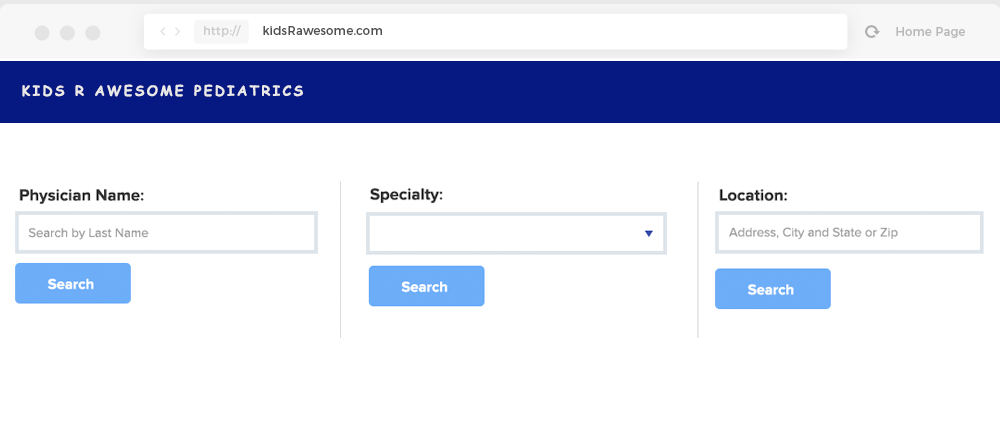
With more and more websites moving to faceted search, users of your site will be expecting a similar process that is intuitive and easy to use. Don’t let the frustrations of your search drive patients to third-party search tools, or to another hospital entirely.