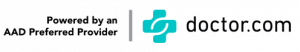
The American Academy of Dermatology introduces a new Affinity Partner Program – Doctor.com Appointment Request
The American Academy of Dermatology (AAD) has selected Doctor.com as the exclusive provider for online scheduling for its Find-A-Dermatologist directory. Doctor.com now powers a complimentary Appointment Request feature to help new patients easily contact your office — another major benefit of your AAD membership.

Ready to start using this powerful new feature?
After you’ve opted into Appointment Request, here are the next steps:

Step 1: Update your Doctor.com profile
Your basic information has been passed to Doctor.com automatically. But patients and prospects want to see as much information about your practice as possible! Upload your most recent photos, certifications, specialties, and more. Update your profile here.

Step 2: Customize Appointment Request settings
Adjust your Appointment Request settings to reflect your usual hours of operation and even any upcoming vacation days. You can also schedule appointment reminders for your patients and customize the reasons for their visit, how long their appointment should take, and more! Get started here.
Step 3: Respond to patient requests
Now you’ll start receiving appointment requests! Watch the video on the left or follow our step-by-step instructions below to see how to respond once they start flowing in from the AAD.

How it works
When a patient requests an appointment on the AAD’s website:
- Your practice will receive an email notification.
- Within that email, you’ll see a button to “respond” to the appointment request.
- Clicking “respond” automatically takes you to the Doctor.com log-in page.
- Once logged in, you can accept, reject, or reschedule the request. From this page, you can also view:
- Patient name, phone number, and email address
- Date and time requested, reason for appointment, and insurance information
- Provider and office they want to visit, if you have multiple locations
- Any notes the patient included when requesting the appointment
- If you’ve accepted the appointment details, then patients will receive automatic confirmation and reminder emails, texts, and/or calls.
Remember to have your office contact each patient directly to finalize and confirm appointment details. You can always revisit and respond to appointment requests here.

Excited to have this feature on your AAD Find-A-Dermatologist profile? That’s just the beginning!
Imagine this same feature alongside your Google and Bing search results, on Healthgrades, Vitals, Wellness, Yellow Pages, Yelp, and more. Doctor.com’s Universal Scheduling is just one of the services our unique partner network lets us offer. Find out how we can manage your listings and reputation while promoting your practice everywhere patients look for you online. The AAD has negotiated significant discounts for its members. Schedule your free consultation with Doctor.com today.
Not interested in this feature? Opt out here.
Have a Question?
Give us a call at (888) 666-8135